Maximize Your Career Potential with Professional Resumes
- Scott Hall
- Oct 13
- 5 min read
In today's competitive job market, having a standout resume is more important than ever. Your resume is often the first impression you make on potential employers. It needs to showcase your skills, experience, and personality in a way that grabs attention. A well-crafted resume can open doors to interviews and job offers.
In this post, we will explore how to create a professional resume that maximizes your career potential. We will cover essential elements, common mistakes to avoid, and tips for tailoring your resume to specific job applications.
Understanding the Basics of a Professional Resume
A professional resume is a document that summarizes your work experience, education, skills, and accomplishments. It serves as a marketing tool to promote yourself to potential employers.
Key Components of a Resume
Contact Information: Include your name, phone number, email address, and LinkedIn profile. Make sure this information is easy to find.
Objective or Summary Statement: This is a brief statement that outlines your career goals and what you bring to the table. Tailor this to each job application.
Work Experience: List your previous jobs in reverse chronological order. Include your job title, company name, location, and dates of employment. Use bullet points to describe your responsibilities and achievements.
Education: Include your highest degree first. Mention the institution, degree earned, and graduation date.
Skills: Highlight relevant skills that match the job description. This can include technical skills, soft skills, and certifications.
Additional Sections: Depending on your background, you may want to include sections for volunteer work, awards, or professional affiliations.
Example of a Simple Resume Structure
```
[Your Name]
[Your Phone Number]
[Your Email Address]
[LinkedIn Profile]
Objective: [Your career goal and what you offer]
Work Experience:
[Job Title] at [Company Name], [Location] (Month/Year - Month/Year)
- [Responsibility/Achievement]
- [Responsibility/Achievement]
Education:
[Degree] in [Field of Study], [Institution Name] (Graduation Date)
Skills:
[Skill 1]
[Skill 2]
[Skill 3]
```
Crafting a Compelling Objective Statement
Your objective statement is your chance to make a strong first impression. It should be concise and tailored to the job you are applying for.
Tips for Writing an Effective Objective
Be Specific: Avoid vague statements. Instead of saying "I want a challenging position," specify the role you are targeting.
Showcase Your Value: Highlight what you can bring to the company. For example, "Results-driven marketing professional with five years of experience in digital campaigns."
Keep It Short: Aim for 1-2 sentences.
Example of a Strong Objective Statement
"Detail-oriented software engineer with over three years of experience in developing scalable web applications. Seeking to leverage expertise in JavaScript and Python at XYZ Company."
Highlighting Your Work Experience
Your work experience section is the heart of your resume. It should clearly demonstrate your qualifications and achievements.
How to Effectively List Your Experience
Use Action Verbs: Start each bullet point with a strong action verb. Words like "developed," "managed," and "led" convey a sense of accomplishment.
Quantify Achievements: Whenever possible, use numbers to highlight your impact. For example, "Increased sales by 20% in six months."
Tailor to the Job: Customize this section for each application. Focus on experiences that are most relevant to the job description.
Example of a Work Experience Entry
```
Marketing Coordinator at ABC Corp, New York, NY (June 2020 - Present)
Developed and executed social media campaigns that increased engagement by 30%.
Collaborated with cross-functional teams to launch a new product line, resulting in a 15% increase in market share.
```
Showcasing Your Education
Your education section provides context for your qualifications.
What to Include
Degree and Major: Clearly state your degree and field of study.
Institution Name: Include the name of the school you attended.
Graduation Date: Mention the month and year of graduation.
Example of an Education Entry
```
Bachelor of Arts in Communications, University of XYZ (May 2020)
```
Highlighting Relevant Skills
Your skills section should reflect the qualifications listed in the job description.
Tips for Selecting Skills
Match the Job Description: Review the job posting and include skills that are mentioned.
Include a Mix: Combine hard skills (like software proficiency) with soft skills (like communication).
Example of a Skills Section
```
Skills:
Proficient in Adobe Creative Suite
Strong written and verbal communication
Excellent project management abilities
```
Common Resume Mistakes to Avoid
Even the best resumes can fall short if they contain common mistakes.
Common Pitfalls
Typos and Grammatical Errors: Always proofread your resume. Consider asking a friend to review it as well.
Using a Generic Resume: Tailor your resume for each job application. A one-size-fits-all approach rarely works.
Overloading with Information: Keep your resume concise. Aim for one page, especially if you have less than ten years of experience.
Neglecting Formatting: Use clear headings and bullet points. Ensure your resume is easy to read.
Tailoring Your Resume for Specific Jobs
Customizing your resume for each job application can significantly increase your chances of landing an interview.
Steps to Tailor Your Resume
Analyze the Job Description: Identify key skills and experiences the employer is looking for.
Adjust Your Objective Statement: Make sure your objective aligns with the job.
Reorder Your Experience: Place the most relevant experiences at the top of your work history.
Highlight Relevant Skills: Ensure the skills section reflects what the employer values.
The Importance of a Professional Format
A clean, professional format can make your resume stand out.
Formatting Tips
Use a Simple Font: Stick to fonts like Arial, Calibri, or Times New Roman.
Keep It Consistent: Use the same font size and style throughout.
Use White Space: Ensure there is enough space between sections to make it easy to read.
Example of a Professional Format
```
[Your Name]
[Your Phone Number]
[Your Email Address]
[LinkedIn Profile]
Objective: [Your career goal and what you offer]
Work Experience:
[Job Title] at [Company Name], [Location] (Month/Year - Month/Year)
- [Responsibility/Achievement]
- [Responsibility/Achievement]
Education:
[Degree] in [Field of Study], [Institution Name] (Graduation Date)
Skills:
[Skill 1]
[Skill 2]
[Skill 3]
```
Utilizing Online Tools and Resources
There are many online tools available to help you create a professional resume.
Recommended Resources
Resume Builders: Websites like Canva and Zety offer templates and guidance.
Job Boards: Sites like Indeed and LinkedIn often provide resume tips and examples.
Professional Services: Consider hiring a resume writing service if you need extra help.
Final Thoughts on Crafting Your Resume
Creating a professional resume is an essential step in maximizing your career potential.
By understanding the key components, avoiding common mistakes, and tailoring your resume for each job application, you can create a document that truly represents your skills and experiences.
Remember, your resume is your personal marketing tool. Take the time to make it shine, and you will increase your chances of landing that dream job.
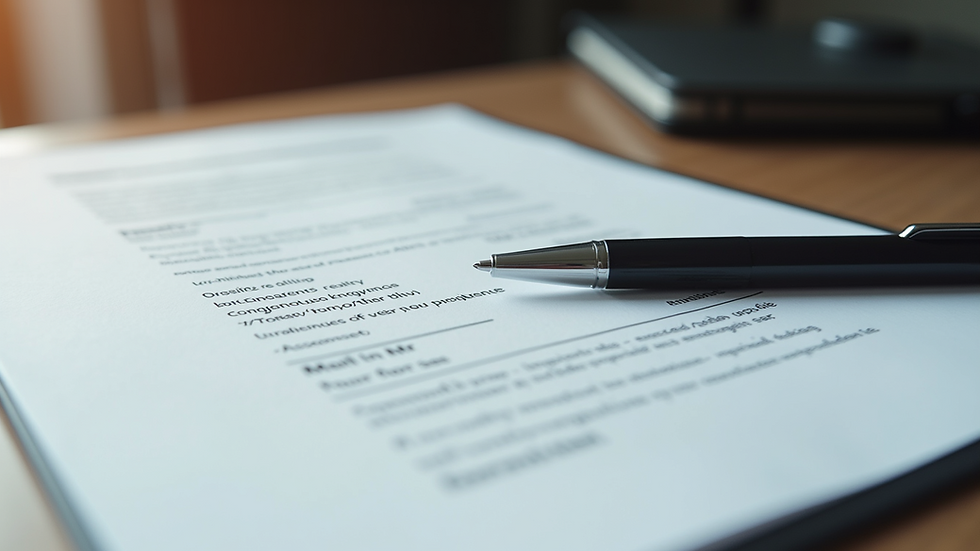
Your career journey is just beginning. With a strong resume in hand, you are well on your way to achieving your professional goals.


Comments